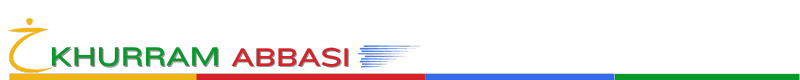Adwords Conversion Tracking - Easy and step by step guide 2018
Go to adwords account
Setting > Measurement> Conversion
on conversion page , add a new conversion
Name the conversion page as you wish
Category = purchase / sale
Value = optional ( give any value to conversion or don’t use value )
Count = every
Conversion window = 9 days
View thorough conversion window = 1 day
include in conversion =tick check
attribution model= last click
Click on Create and continue
this step is to install conversion code on the website
- Copy Global site tag and copy in the head section of website, so it should come on all the pages of website .
2.. Copy the snippet code and paste it in between the <head></head> tags of the page(s) that you'd like to track, right after the global site tag.
done and completed
at first stage conversion status will be unverified, once both code are installed correctly and verified by google within 24 hr.
the status of code will be recording conversion ( Adwords campaign is receving traffic for recording other wise it will no recent conversion )
………………
install google tag assistant plugin for chorme
open your site in chrome and click tag manager extension.
It will show installed tag on the website, we use it to verify the code status
Tags should be green or blue, no red
Match Global site manager tag with your AdWords tag
And also AdWords conversion tracking code with snippets code id
…
if all are setup properly AdWords will start tracking conversion and all the data will also show in google analytic attached account .
…………………
Alternative Method to track conversion
Goto Google analytic account > Click Admin
Now Click > Goal
New Goal
Select Template
and Revenue > Pace an order
Scroll Down
and click continue
Name a goal as you wish
Goal Slot id ( Select any available slot )
click continue
in Next step
choose regular expression in destination and enter /payment_information.php?
Give any value to goal
Click on funnel
Name funnel as you wish
screen page = /payment_confirmation.php
Click Save
Goto adwords account
click on setting
and then conversion
Click Plus button to add new conversion.
Click on import
Click on google analytic and than continue
Find the goal created in analytic, select the goal and click import and continue
Click done
Now you can see new goal import as conversion in google adwords.